Interested in copy trading on Solana but not sure how to begin? No worries. This guide will help you step by step, from finding the right traders to setting up your copy trading using the Trojan Telegram Bot and Zelfiguru.

What Is Copy Trading on Solana?
Copy trading on Solana lets you follow the trades of experienced traders, automatically replicating their strategies without having to make all the decisions yourself. With tools like the Trojan Telegram Bot, this process is automated, making it easier to trade without constant oversight. Solana’s fast transactions and low fees make it an ideal platform for copy trading, offering quick, cost-effective trades and a diverse range of tokens to explore and trade.
Let’s go through the steps to start copy trading on Solana.
Finding Successful Traders aka Wallets to Copy
The first step is to find traders worth following. Here’s how you can do it using DEX Screener:
- Search for Popular Coins: Visit DEX Screener and focus on tokens within the Solana network.
- Check Out Top Traders: Look at the “Top Traders” section to see who’s doing well and making profits.
- Choose a Trader: Pick a trader with a proven record. Copy the wallet address, as you’ll need it later.
Pro Tip: If you want to dig deeper, look into guides that show how to identify insider wallets. These can sometimes give you an edge by revealing lucrative trading strategies.
Enhancing Wallet Analysis with Zelfiguru
In the world of crypto, having the right tools is important. Zelfiguru is one such tool that can help you track wallet activity and identify profitable traders.
What is Zelfiguru?
Zelfiguru is a Telegram bot that helps you analyze wallet performance and discover top traders. It’s especially useful for those in decentralized finance (DeFi) who want to improve their trading efficiency.
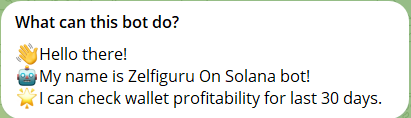
Key Features of Zelfiguru:
- Premium Telegram Bot: The free version lets you check three wallets per day, but with the Pro version, you get unlimited checks.
- Private Group Access: Pro users also get access to a private group with lots of useful information:
- Profitable Wallets: Daily updates on around 200 profitable wallets.
- Checked Contracts: A list of verified and active contracts with detailed wallet info.
- Useful Info: Important updates and announcements related to the crypto market.
- Discussion Rooms: Spaces to talk about trading and share results.
- Unlimited Wallet Checks: No limit on how many wallets you can analyze.
- Detailed Wallet Data: Get in-depth details about wallets trading specific tokens, including their buying and selling habits and profit margins.
How to Use Zelfiguru
Using Zelfiguru is simple:
Check Wallet Profitability:
- Copy the wallet address of the trader you’re interested in.
- Open the Zelfiguru bot on Telegram.
- Type
/check [wallet address]to get a report on the wallet’s activity and profitability.
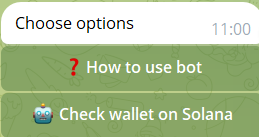
Analyze the Results:
- Review the wallet’s performance, including ROI, win rate, and trading history.
- Decide if this wallet is worth following based on its success.
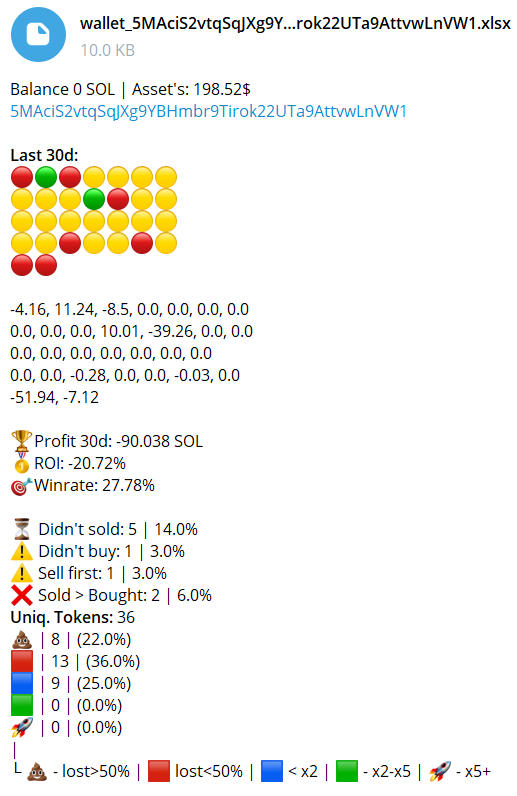
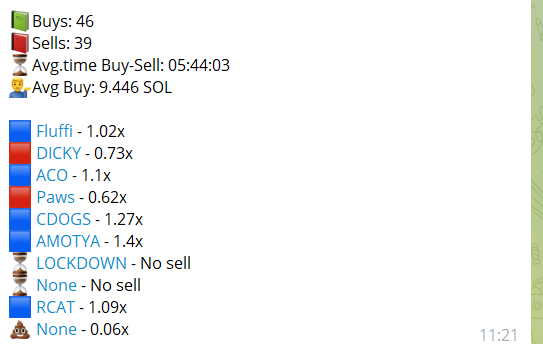
Setting Up Copy Trading with the Trojan Telegram Bot
Now that you’ve found a trader to follow and checked their performance with Zelfiguru, it’s time to set up copy trading with the Trojan Telegram Bot. Here’s how you do it.
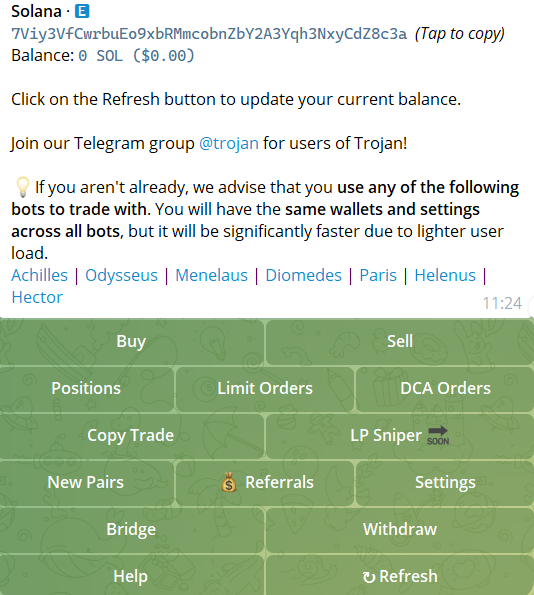
Accessing the Trojan Telegram Bot
- Open the Copy Trade Feature:
- Manage Your Wallets:
- On the Copy Trade screen, you can manage your current wallets or add new ones.
- Click “New” to create a new copy trade setup.
- Define the Target Wallet:
- Give your target wallet a name so you can recognize it later.
- Enter the wallet address of the trader you want to follow.
- Set Your Buy Amount:
- Decide how much Solana you want to use for each trade.
- You can also set this amount as a percentage of the target wallet’s buy amount for proportional trading.
- Adjust Buy Gas Fees:
- Set the gas fee to make sure your transactions go through quickly. This helps you avoid delays and ensures you get the best prices.
- Enable Copy Sells (Optional):
- If you want to also copy the trader’s selling actions, turn on the option to copy sells.
- Start Copy Trading:
- After you’ve set everything up, click “Add” to begin copy trading. Your wallet will now automatically copy the buys and sells of the target wallet whenever they trade.
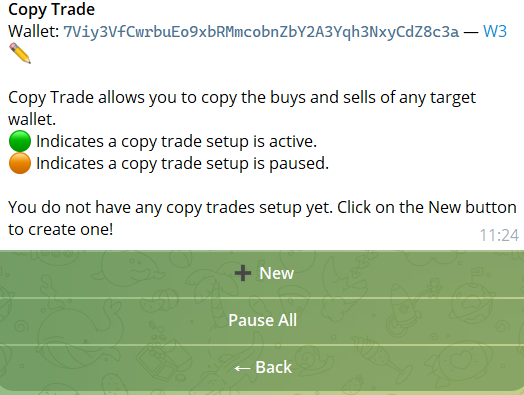
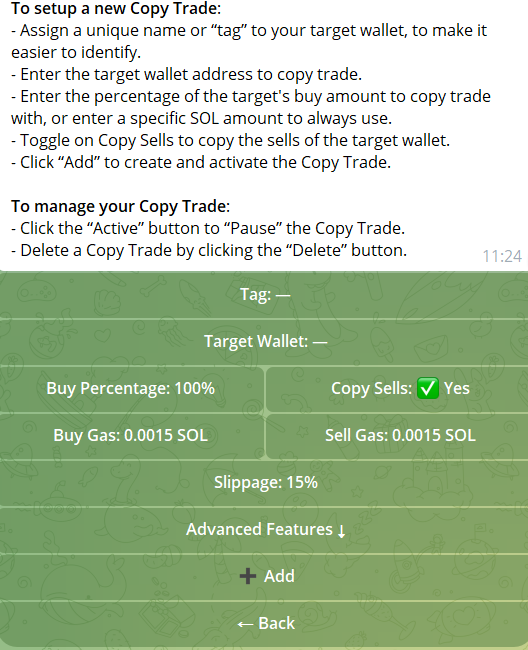
Advanced Trading Tips
To make the most out of your copy trading, here are a few extra tips:
- Use AI Tools: AI tools can help you analyze market trends and decide the best times to exit a trade. Adding these tools to your setup can help you make smarter decisions.
- Check Your Performance Regularly: Even though copy trading is automated, it’s important to keep an eye on how your strategy is doing. If the trader you’re following starts to perform poorly, you might want to look for someone else to follow.
- Stay Informed: The crypto market moves fast, and news can impact prices quickly. Keeping up with the latest developments can help you adjust your strategy as needed.
Stay Safe
You’re now equipped to start copy trading on Solana with the Trojan Telegram Bot and Zelfiguru. These tools can give you a solid advantage by letting you follow successful traders and automating your trades. However, remember that all trading involves risk. Never share your private keys, and always be aware that there’s a chance you could lose money. But with careful planning and the right tools, you can navigate the market more confidently. Ready to get started? The world of copy trading on Solana is waiting for you—jump in and see where it takes you!

About the author
Learn more about us or contact us




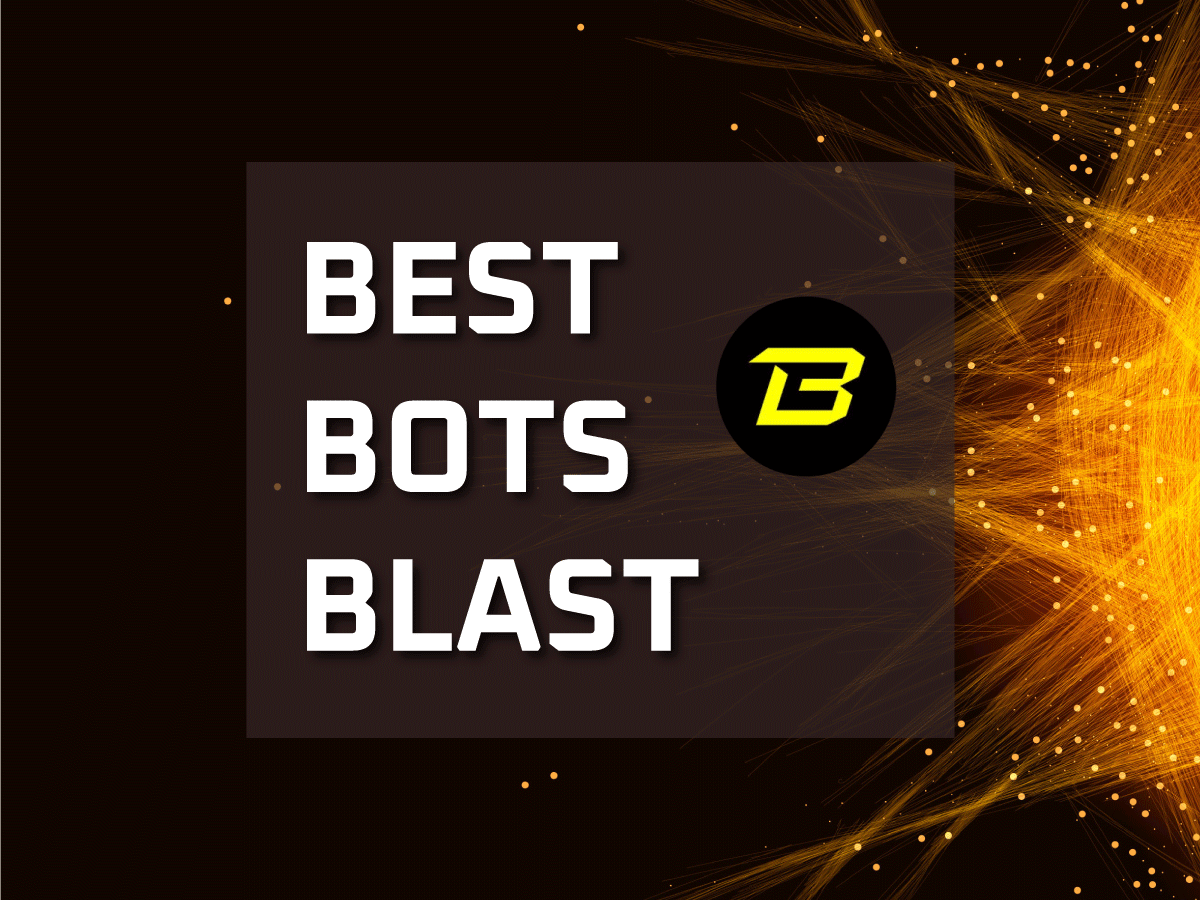
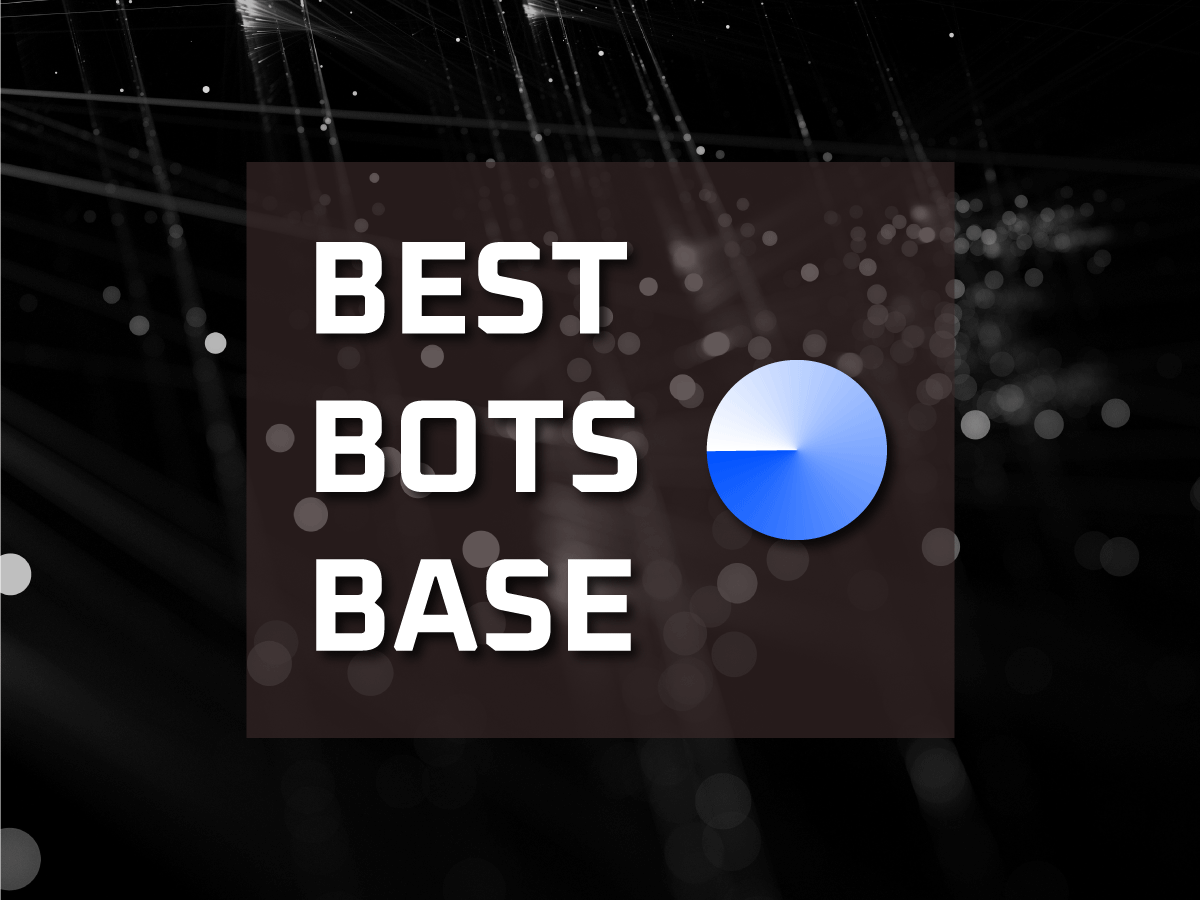
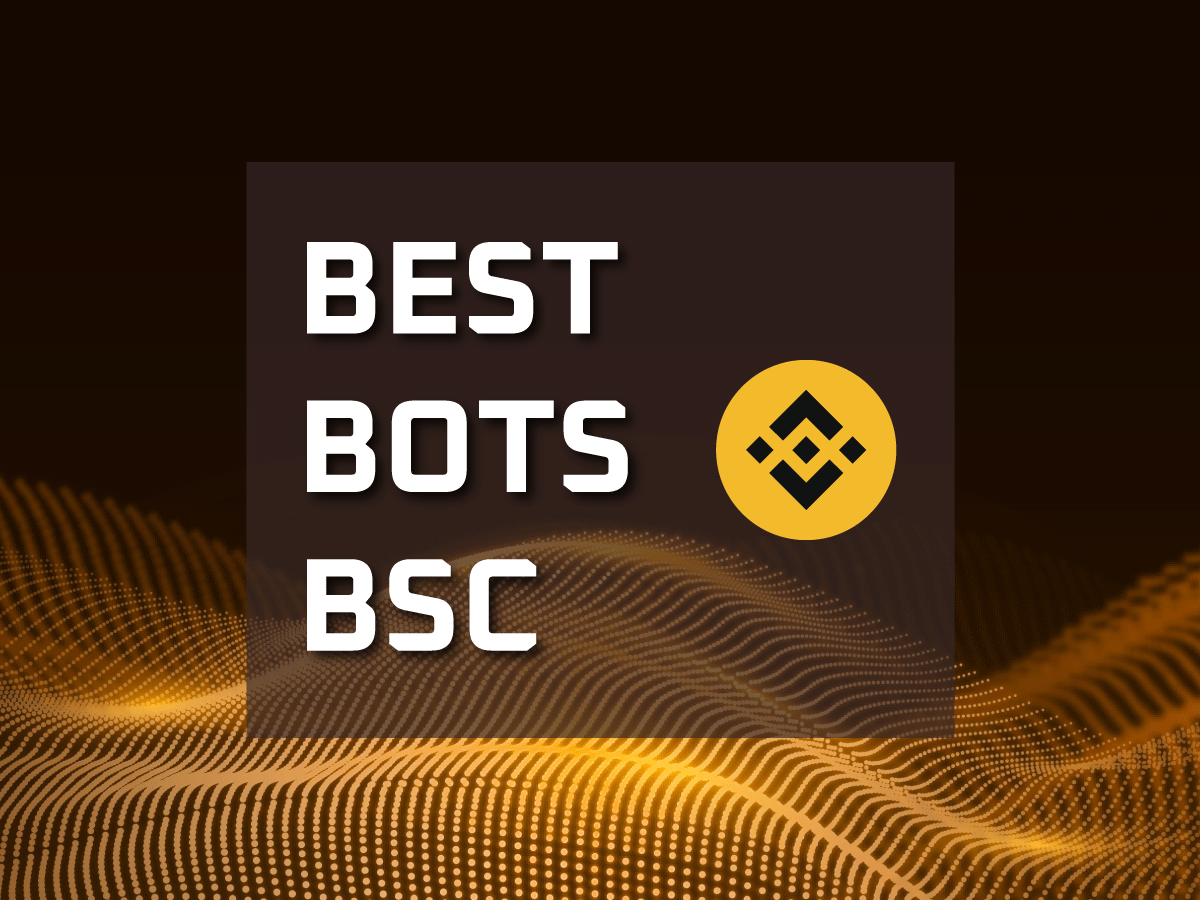
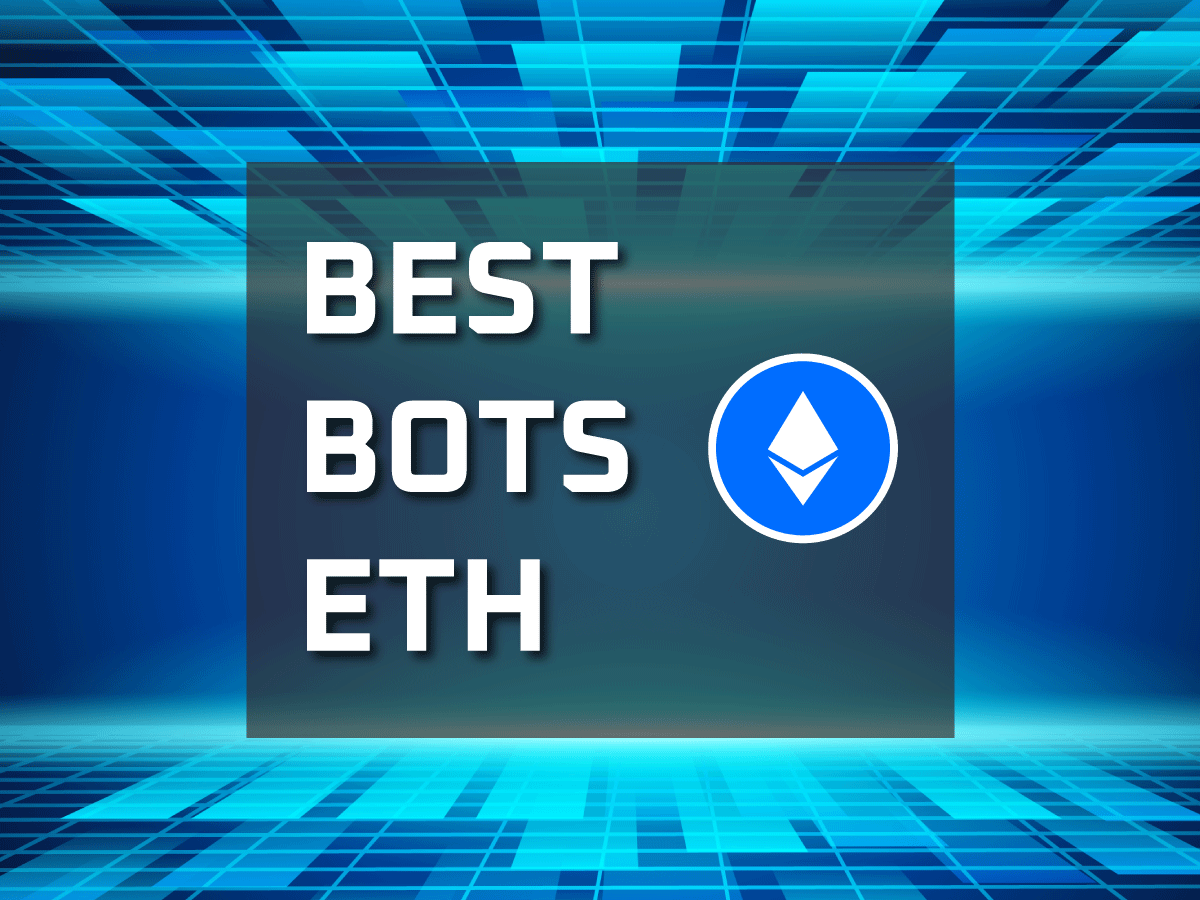
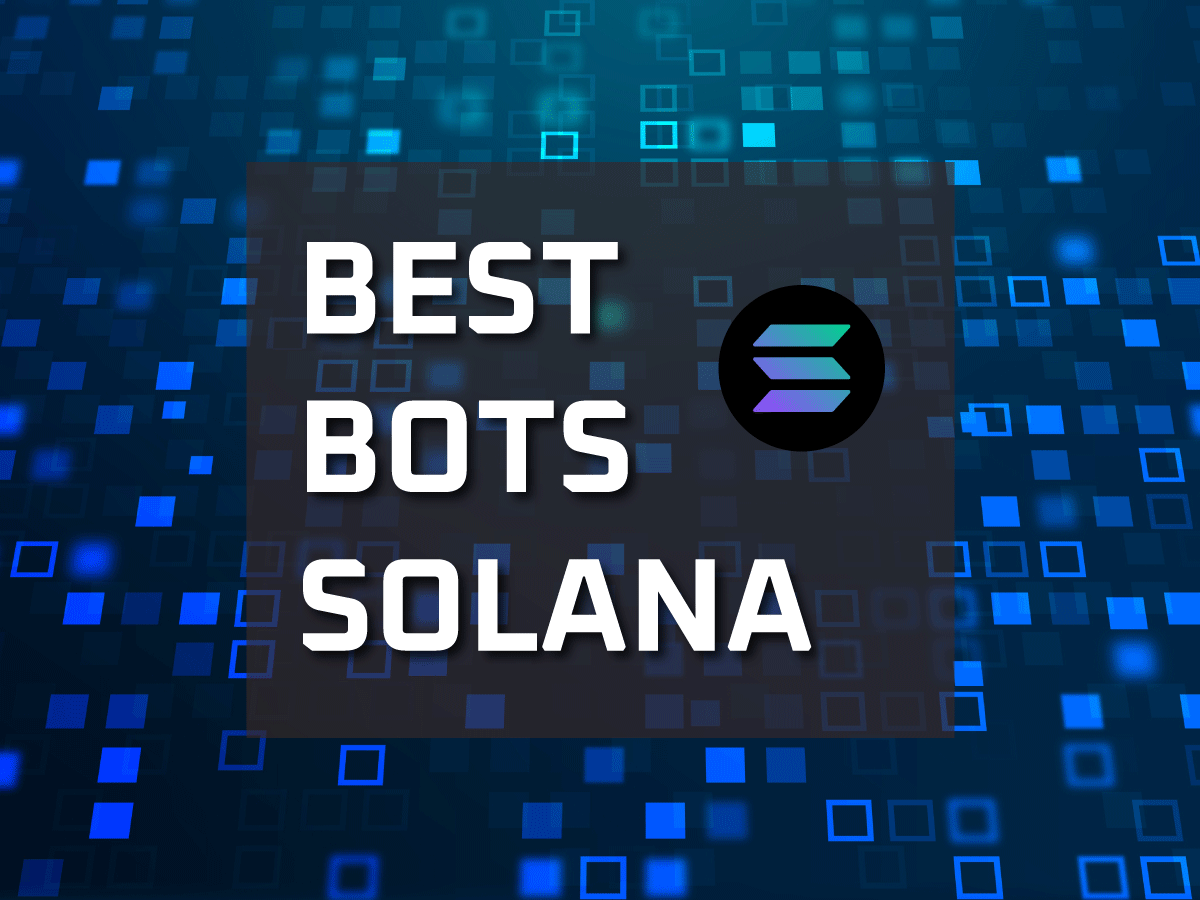
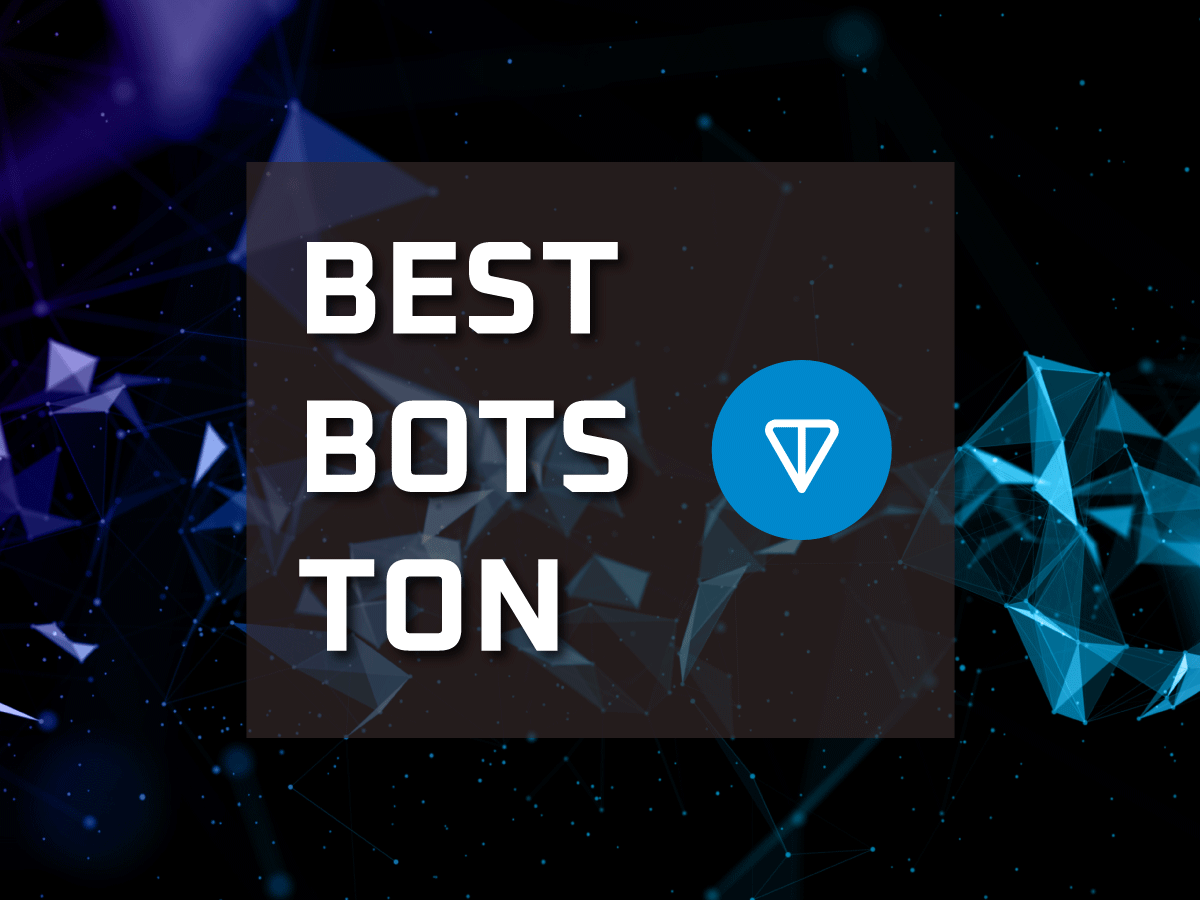




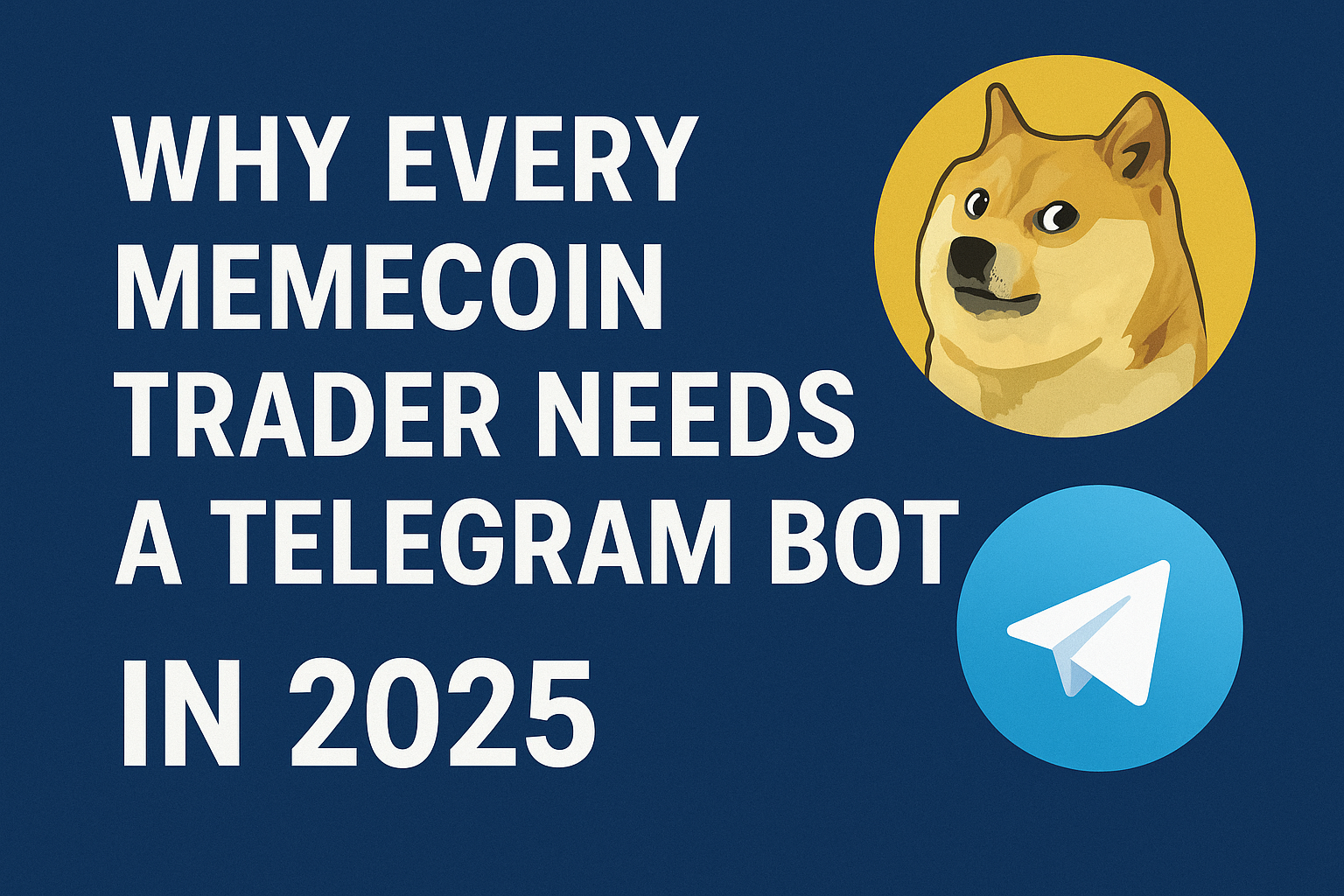

Leave a Reply