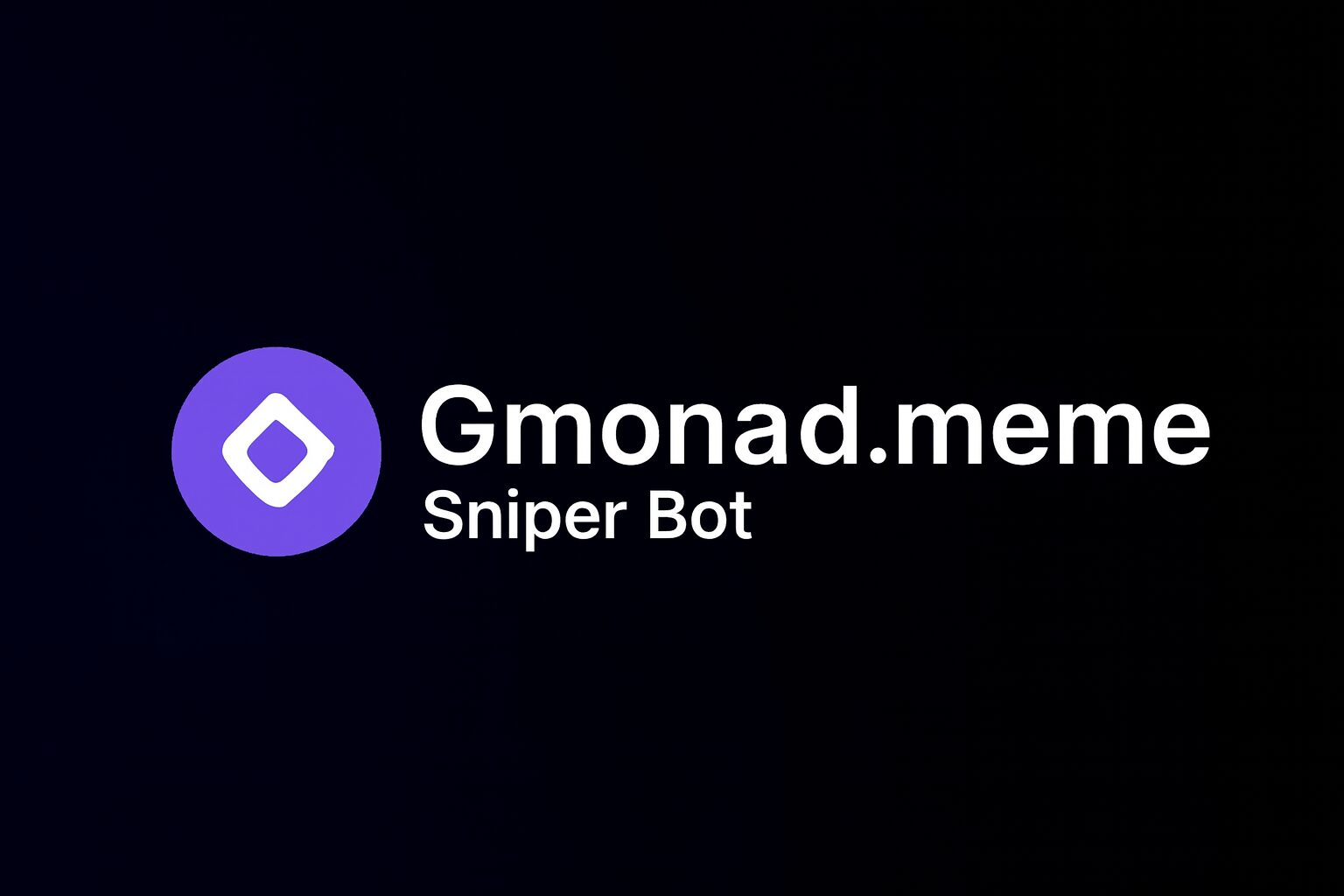Table of Contents
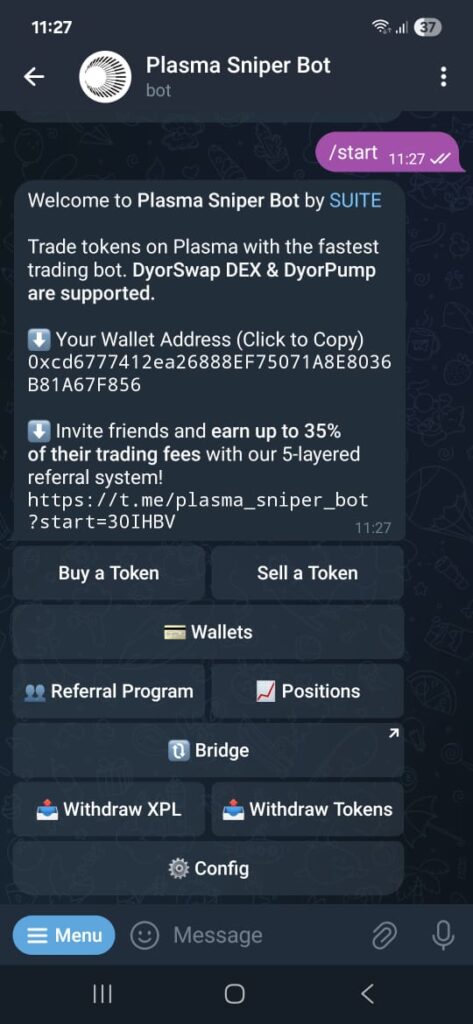
🚀 Plasma is live and people are building fast. If you trade stablecoin-heavy launches, you need speed. Plasma Sniper Bot brings Telegram-level convenience and millisecond snipes to the Plasma chain, non-custodial, multi-wallet, and built for zero-fee USD₮ rails.
It supports DyorSwap and DyorPump on Plasma and is built for traders who want instant execution, low per-test cost, and simple mobile control. The bot is non-custodial, you keep your keys, and it’s designed to make sniping bonding-curve and DEX launches fast and repeatable.
What are Plasma Sniper Bot main features ?
What are Plasma Sniper Bot main features?
⚡ Plasma Sniper Bot isn’t just about pressing “buy fast.” It’s a complete toolkit for trading on Plasma’s main DEXs, DyorSwap and DyorPump, now also extended to Sparkle Launchpad.
🔹 Core Functions
- Buy & Sell in Seconds: Quick buttons for “Buy a Token” and “Sell a Token” right inside Telegram.
- Trade Bonding Curves or DEX Liquidity: Jump in at launch or on migration to DEX.
- Track Positions in Real Time: View active positions and P&L without leaving chat.
🔹 Wallet Power
- Up to 40 Wallets at Once: Diversify, test, and run multiple strategies simultaneously.
- Easy Withdrawals: Withdraw XPL or other tokens separately with one tap.
- One-tap Copy Wallet Address: Instantly copy to share or fund.
🔹 Safety & Automation
- Honeypot & Rug Checks: Contract scanner helps detect risky tokens before you enter.
- Non-Custodial Setup: You keep your keys; the bot only triggers approved transactions.
- Custom Config: Adjust slippage, gas, and strategy settings via the Config menu.
🔹 Growth & Rewards
- Referral Program: Earn up to 35% of trading fees with a 5-layer referral system.
- Bridge Integration: Move assets across supported networks directly in Telegram.
🔹 Newly Supported Features
- ✅ Limit Orders: Set buy or sell conditions in advance.
- ✅ Wallet Copytrading: Mirror top wallets and apply strategies automatically.
- ✅ Dollar-Cost Averaging (DCA): Smooth entries in volatile markets.
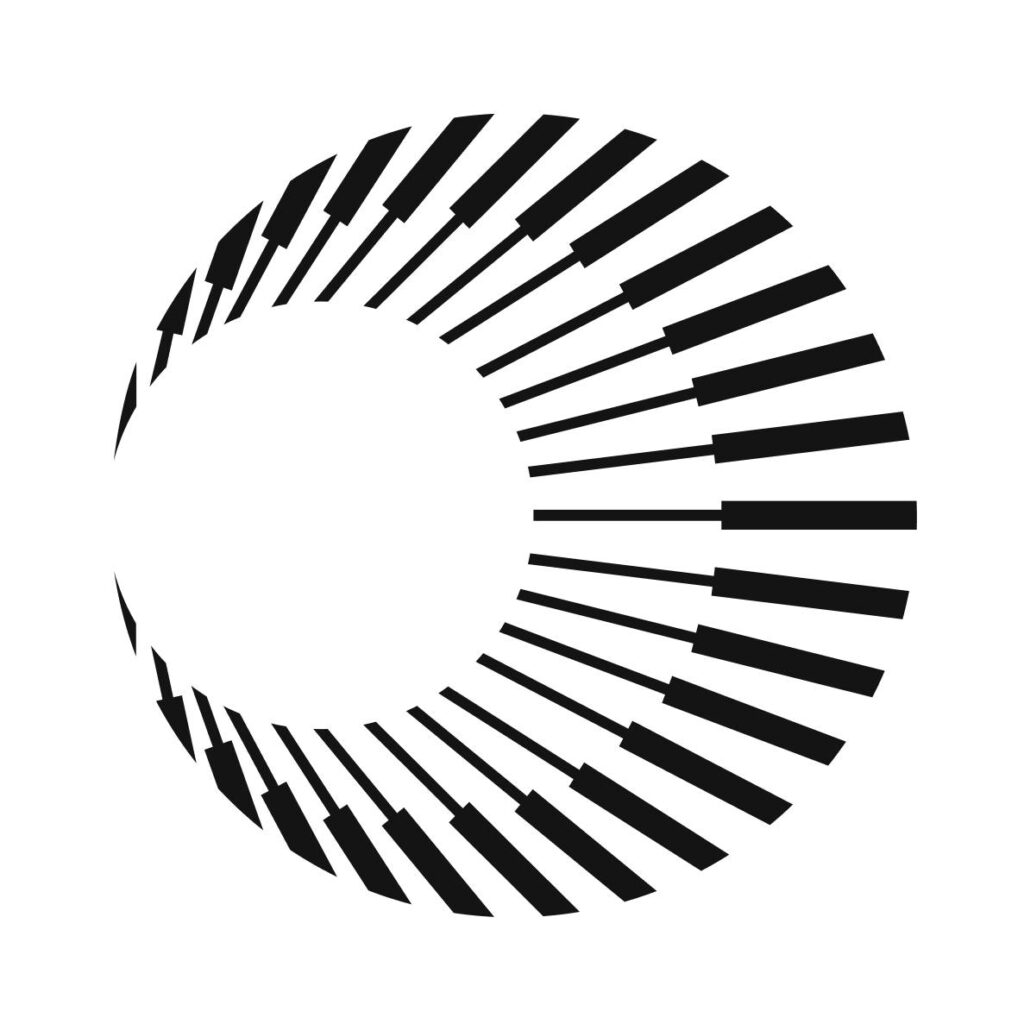
How to use Plasma Sniper Bot?
🛠️ Setting up Plasma Sniper Bot is fast and simple:
- Open Plasma Sniper Bot in Telegram and tap Start.
- Create a new wallet inside the bot or import one (fresh wallets are safer for sniping).
- Fund it with a small amount of USD₮ or XPL for gas.
- Use Buy a Token or paste the contract address to prep your trade.
- Adjust slippage and auto-sell in Config.
- Hit confirm and let the bot handle execution.
Pro tip: Always start small. Run a test trade before going big.
Strategies with Plasma Sniper Bot
- Run parallel wallets: Spread risk across 5–10 wallets instead of one big bet.
- Set auto-sell ladders: Take partial profits as tokens climb, while leaving some exposure.
- Copy carefully: Test with a tiny trade before fully mirroring a pro.
- Watch on-chain signals: Whale deposits and liquidity spikes are strong early signs.
🔎 Feature Comparison
| Feature | Plasma Sniper Bot | Generic Multi-chain Bots |
|---|---|---|
| Supported Platforms | ✅ DyorSwap • DyorPump • Sparkle Launchpad | ⚠️ Partial or delayed support |
| DEX Support on Plasma | ✅ Native Buy/Sell, bonding-curve & DEX flows | ⚠️ Support varies; new chains lag |
| Speed & Launch Sniping | ✅ Tuned for Plasma confirms & launchpads | ⚠️ Fast on majors, slower on new chains |
| Multi-Wallet Management | ✅ Up to 40 wallets, overview in chat | ⚠️ Limits/UX differ |
| Safety Scanners | ✅ Built-in checks (not perfect) | ⚠️ Accuracy varies |
| Non-Custodial Flow | ✅ Keys stay with you | ✅ Standard |
| Limit Orders | ✅ Live (set buy/sell conditions) | ⚠️ Some bots only |
| Wallet Copytrading | ✅ Mirror top wallets | ⚠️ Rare or third-party |
| Dollar-Cost Averaging (DCA) | ✅ Scheduled buys | ⚠️ Varies |
| Automation Roadmap | ✅ Plasma-tuned features | ⚠️ Not always chain-specific |
| Bridge & Withdraw | ✅ Shortcuts built-in | ⚠️ Depends on tooling |
| Referral Program | ✅ Up to 35% multi-layer | ⚠️ Terms vary |
| Fees & Cost | Low gas on Plasma; transparent fees | Varies; higher gas elsewhere |
| Learning Curve | Telegram-first UI, mobile friendly | Web dashboards sometimes easier |
⚖️ Pros & Cons
👍 Pros
- Plasma-native speed for launches
- Run up to 40 wallets with overview
- Non-custodial with contract scanners
- Limit Orders, Wallet Copytrading & DCA available
- Strong referral program (up to 35%)
⚠️ Cons
- New-chain risk: tools still maturing
- Scanners can miss custom scams
- Telegram UX may overwhelm beginners
- Advanced automations still rolling out
Risks to Remember
⚠️ Plasma Sniper Bot is powerful, but it doesn’t eliminate the risks:
- Token contracts can still be malicious even if scanners don’t catch them.
- Market volatility can wipe out gains in seconds.
- Beginners might find the Telegram interface overwhelming at first.
- Referrals and rewards don’t change the need for solid risk management.
Always use fresh wallets, double-check token addresses, and never invest more than you can afford to lose.
FAQ
Is Plasma Sniper Bot safe?
Yes. The bot is non-custodial (you keep your keys) and includes honeypot/rug pull checks. Still, always test with small amounts and verify token addresses manually.
How do I set up Plasma Sniper Bot on Telegram?
Open Plasma Sniper Bot, tap Start, create or import a wallet, fund it with a little USD₮ or XPL, paste the token address, set slippage, and confirm.
What fees does Plasma Sniper Bot charge for trading?
Plasma charges ~1% bot fee plus tiny Plasma gas fees. .
Does Plasma Sniper Bot protect me from rug pulls and honeypots?
It scans contracts for common scam patterns and warns you, but no scanner is perfect. Manual checks are still needed.
What are the best trading strategies with Plasma Sniper Bot on Plasma?
Popular strategies include parallel wallets (4–10 small ones), auto-sell ladders for profit-taking, and small test trades before scaling. Watching on-chain whale activity also helps spot good entries.
Can I run multiple wallets with Plasma Sniper Bot?
Yes. The bot supports up to 40 wallets at once, making it easy to test strategies, diversify, or copy trade.
Resources
- Plasma Sniper Bot
- DyorSwap (Plasma DEX)
- DyorPump: bonding-curve sales and token migrations.
- Plasma Explorer: check your trades and wallet activity in real time.

About the author
Learn more about us or contact us